Have you ever encountered such a situation when you have seen the following screen on Chrome?
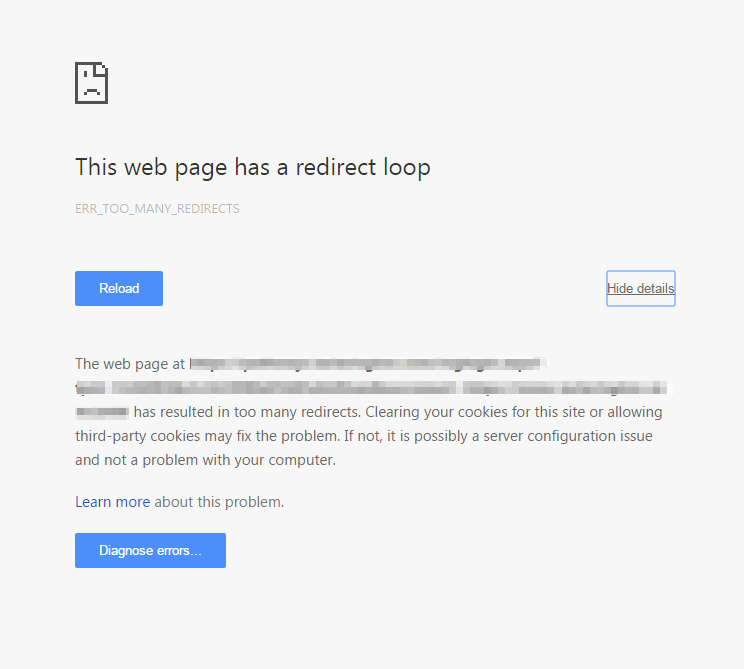
Error 310: ERR_TOO_MANY_REDIRECTS
Solution:
Go to settings in Chrome browser and click Clear browsing data.
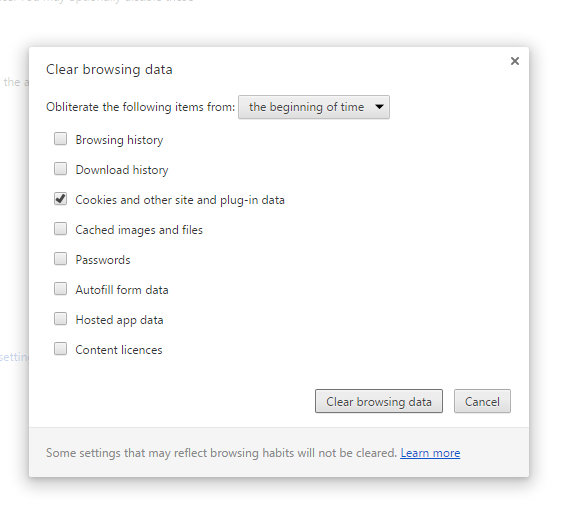
Clear Cookies and other site and plug-in data.
Refresh the webpage and it will be working.
Alternatively, if you do not want to clear cookies, you can always open the webpage in incognito window. The webpage won’t throw redirect loop error in incognito window.
However, if the error persists, then it is a server configuration issue. You have to look into your redirect file, it may have not been configured properly.
Also, if you have a wordpress blog which is giving you this error, you’d have to look into .htaccess file. The .htaccess file may have so many complicated redirect links which have caused a loop and consequently producing this error page. There can possibly be other redirect links in the file which are not related to the current redirect link you just added and adding a new redirect link has just complicated the redirection file causing Chrome to throw an error.
Tip: You should also consider keeping .htaccess file less complicated and possibly clean with lesser redirects so as not to break the website.
Hey very nice blog!! Man .. Beautiful .. Wonderful .. I’ll bookmark your site and
take the feeds additionally? I’m happy to find so many helpful info here in the
post, we’d like work out extra techniques in this regard,
thanks for sharing. . . . . .
Thank you.