If the Internet Explorer freezes or stops working while you are trying to view/download the PDF files, you can follow the below steps to resolve this issue.
- You need to close the Internet Explorer which is not responding.
- Open Adobe Acrobat or Reader.
- Click on EDIT Tab and select Preferences.
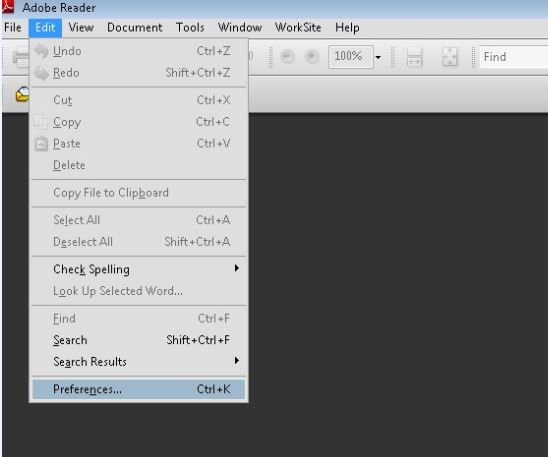
- On the Preferences window, select Internet on the left
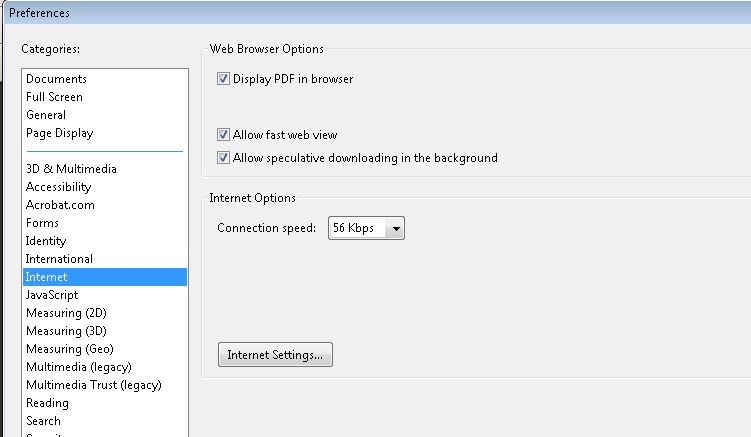
- Uncheck “Display PDF in Browser” and click OK.
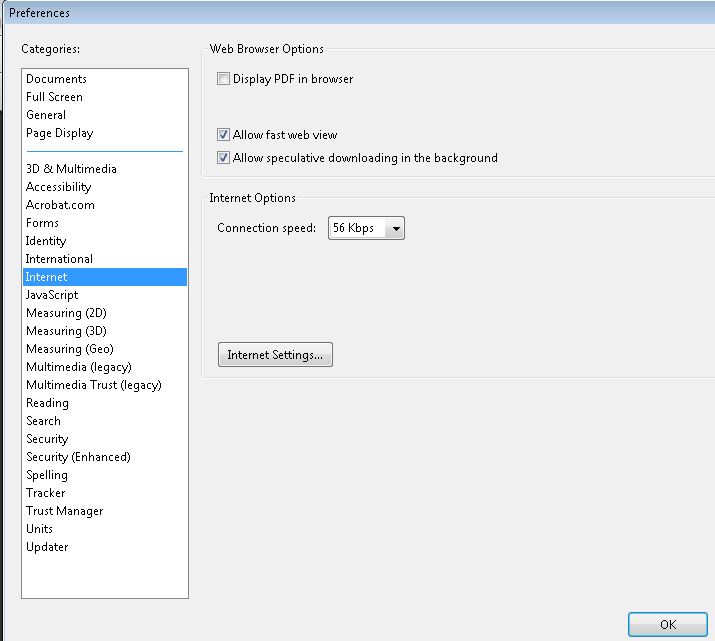
- Restart Internet Explorer.
Root problem is that your using internet explorer. Please use IE to log onto https://www.google.com/chrome/browser/desktop/index.html
or
https://www.mozilla.org/en-US/firefox/new/
follow the instructions to download and install.
Hi Christapher, thank you for your comments. Although I wrote it intentionally for IE only. I agree I never came across about this issue with either Chrome or Firefox.
I really llike your writing style, wondeerful information, regards
for puting up :D.