Elevated command prompt:
The elevated command mode allows the user to run commands with administrative privileges.
Open command prompt in elevated mode:
- Start –> All Programs –> Accessories, Right Click on Command Prompt and select run as administrator.
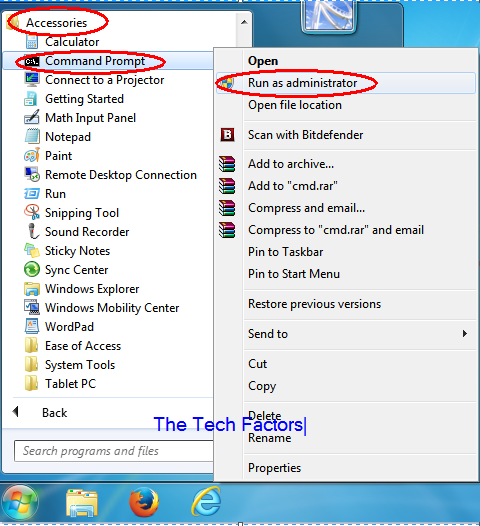
- Open the Start Menu, type cmd or cmd.exe in the search box, Right Click on cmd.exe and select run as administrator.
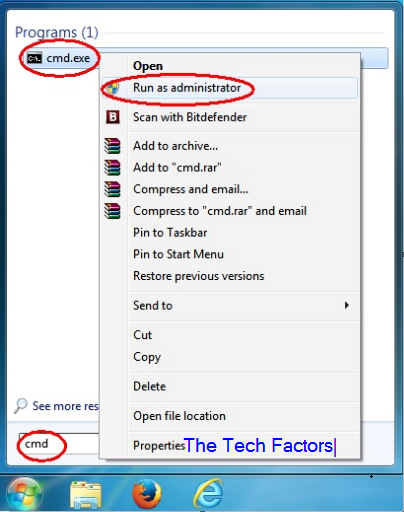
Amazing! This blog looks just like my old one!
It’s on a totally different subject but it has pretty much the same page
layout and design. Wonderful choice of colors!
Hi! Would you mind if I share your blog with
my myspace group? There’s a lot of people that I think
would really enjoy your content. Please let me know.
Cheers
Hello to every one, as I am really keen of reading this
weblog’s post to be updated regularly. It consists of nice material.
Thanks