We can follow the below procedure to clear history of recently opened files in Adobe Reader.
The below picture shows Test1, Test2, Test3 recently opened files in Adobe reader.
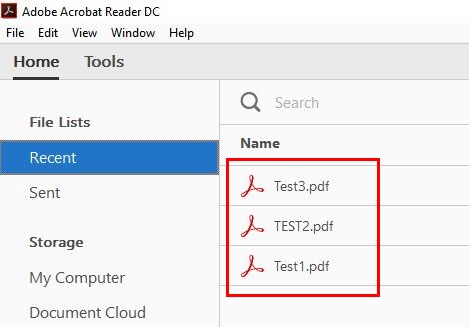
To delete the adobe shown files, follow the below steps:
STEPS:
- Open Windows registry
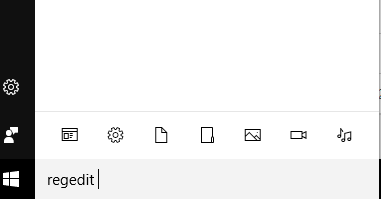
- Navigate to below registry key
Computer\HKEY_Current_User\Software\Adobe\Acrobat Reader\DC\AVGeneral\cRecentFiles
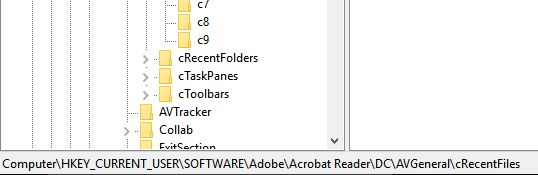
- Right click on cRecentFiles and select delete to clear out the history
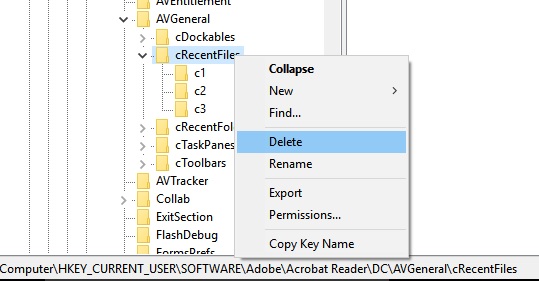
- Click on Yes to confirm the deletion
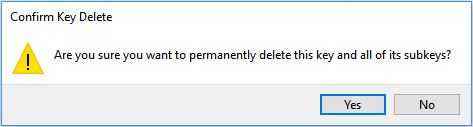
- Now the recently open files will be gone from the Recent tab in Adobe Reader.
Adobe reader is mostly used to read PDF files. I was also searching solutions for this query & I have taken help from Adobe Photoshop Customer Support but anyway your article is very good with a good solution.
Thank you